mirror of
https://github.com/JasonYANG170/IOTConnect-Web.git
synced 2024-11-27 14:16:34 +00:00
149 lines
4.1 KiB
Markdown
149 lines
4.1 KiB
Markdown
|
|
# websocket-stream
|
||
|
|
|
||
|
|
[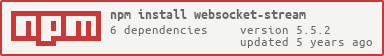](https://nodei.co/npm/websocket-stream/)
|
||
|
|
|
||
|
|
Use HTML5 [websockets](https://developer.mozilla.org/en-US/docs/WebSockets) using the Node Streams API.
|
||
|
|
|
||
|
|
### Usage
|
||
|
|
|
||
|
|
This module works in Node or in Browsers that support WebSockets. You can use [browserify](http://github.com/substack/node-browserify) to package this module for browser use.
|
||
|
|
|
||
|
|
```javascript
|
||
|
|
var websocket = require('websocket-stream')
|
||
|
|
var ws = websocket('ws://echo.websocket.org')
|
||
|
|
process.stdin.pipe(ws)
|
||
|
|
ws.pipe(process.stdout)
|
||
|
|
```
|
||
|
|
|
||
|
|
In the example above `ws` is a duplex stream. That means you can pipe output to anything that accepts streams. You can also pipe data into streams (such as a webcam feed or audio data).
|
||
|
|
|
||
|
|
The underlying `WebSocket` instance is available as `ws.socket`.
|
||
|
|
|
||
|
|
#### Options
|
||
|
|
|
||
|
|
The available options differs depending on if you use this module in the browser or with node.js. Options can be passed in as the third or second argument - `WebSocket(address, [protocols], [options])`.
|
||
|
|
|
||
|
|
##### `options.browserBufferSize`
|
||
|
|
|
||
|
|
How much to allow the [socket.bufferedAmount](https://developer.mozilla.org/en-US/docs/Web/API/WebSocket#Attributes) to grow before starting to throttle writes. This option has no effect in node.js.
|
||
|
|
|
||
|
|
Default: `1024 * 512` (512KiB)
|
||
|
|
|
||
|
|
##### `options.browserBufferTimeout`
|
||
|
|
|
||
|
|
How long to wait before checking if the socket buffer has drained sufficently for another write. This option has no effect in node.js.
|
||
|
|
|
||
|
|
Default: `1000` (1 second)
|
||
|
|
|
||
|
|
##### `options.objectMode`
|
||
|
|
|
||
|
|
Send each chunk on its own, and do not try to pack them in a single
|
||
|
|
websocket frame.
|
||
|
|
|
||
|
|
Default: `false`
|
||
|
|
|
||
|
|
##### `options.binary`
|
||
|
|
|
||
|
|
Always convert to `Buffer` in Node.js before sending.
|
||
|
|
Forces `options.objectMode` to `false`.
|
||
|
|
|
||
|
|
Default: `true`
|
||
|
|
|
||
|
|
##### `options.perMessageDeflate`
|
||
|
|
|
||
|
|
We recommend disabling the [per message deflate
|
||
|
|
extension](https://tools.ietf.org/html/rfc7692) to achieve the best
|
||
|
|
throughput.
|
||
|
|
|
||
|
|
Default: `true` on the client, `false` on the server.
|
||
|
|
|
||
|
|
Example:
|
||
|
|
|
||
|
|
```js
|
||
|
|
var websocket = require('websocket-stream')
|
||
|
|
var ws = websocket('ws://realtimecats.com', {
|
||
|
|
perMessageDeflate: false
|
||
|
|
})
|
||
|
|
```
|
||
|
|
|
||
|
|
Beware that this option is ignored by browser clients. To make sure that permessage-deflate is never used, disable it on the server.
|
||
|
|
|
||
|
|
##### Other options
|
||
|
|
|
||
|
|
When used in node.js see the [ws.WebSocket documentation](https://github.com/websockets/ws/blob/master/doc/ws.md#class-wswebsocket)
|
||
|
|
|
||
|
|
### On the server
|
||
|
|
|
||
|
|
Using the [`ws`](http://npmjs.org/ws) module you can make a websocket server and use this module to get websocket streams on the server:
|
||
|
|
|
||
|
|
```javascript
|
||
|
|
var websocket = require('websocket-stream')
|
||
|
|
var wss = websocket.createServer({server: someHTTPServer}, handle)
|
||
|
|
|
||
|
|
function handle(stream, request) {
|
||
|
|
// `request` is the upgrade request sent by the client.
|
||
|
|
fs.createReadStream('bigdata.json').pipe(stream)
|
||
|
|
}
|
||
|
|
```
|
||
|
|
|
||
|
|
We recommend disabling the [per message deflate
|
||
|
|
extension](https://tools.ietf.org/html/rfc7692) to achieve the best
|
||
|
|
throughput:
|
||
|
|
|
||
|
|
```javascript
|
||
|
|
var websocket = require('websocket-stream')
|
||
|
|
var wss = websocket.createServer({
|
||
|
|
perMessageDeflate: false,
|
||
|
|
server: someHTTPServer
|
||
|
|
}, handle)
|
||
|
|
|
||
|
|
function handle(stream) {
|
||
|
|
fs.createReadStream('bigdata.json').pipe(stream)
|
||
|
|
}
|
||
|
|
```
|
||
|
|
|
||
|
|
You can even use it on express.js with the [express-ws](https://www.npmjs.com/package/express-ws) library:
|
||
|
|
|
||
|
|
```js
|
||
|
|
const express = require('express');
|
||
|
|
const expressWebSocket = require('express-ws');
|
||
|
|
const websocketStream = require('websocket-stream/stream');
|
||
|
|
const app = express();
|
||
|
|
|
||
|
|
// extend express app with app.ws()
|
||
|
|
expressWebSocket(app, null, {
|
||
|
|
// ws options here
|
||
|
|
perMessageDeflate: false,
|
||
|
|
});
|
||
|
|
|
||
|
|
app.ws('/bigdata.json', function(ws, req) {
|
||
|
|
// convert ws instance to stream
|
||
|
|
const stream = websocketStream(ws, {
|
||
|
|
// websocket-stream options here
|
||
|
|
binary: true,
|
||
|
|
});
|
||
|
|
|
||
|
|
fs.createReadStream('bigdata.json').pipe(stream);
|
||
|
|
});
|
||
|
|
|
||
|
|
app.listen(3000);
|
||
|
|
```
|
||
|
|
|
||
|
|
## Run the tests
|
||
|
|
|
||
|
|
### Server-side tests
|
||
|
|
|
||
|
|
```
|
||
|
|
npm test
|
||
|
|
```
|
||
|
|
|
||
|
|
### Client-side tests
|
||
|
|
|
||
|
|
First start the echo server by running `node test-server.js`
|
||
|
|
|
||
|
|
Then run `npm start` and open `localhost:9966` in your browser and open the Dev Tools console to see test output.
|
||
|
|
|
||
|
|
## license
|
||
|
|
|
||
|
|
BSD LICENSE
|